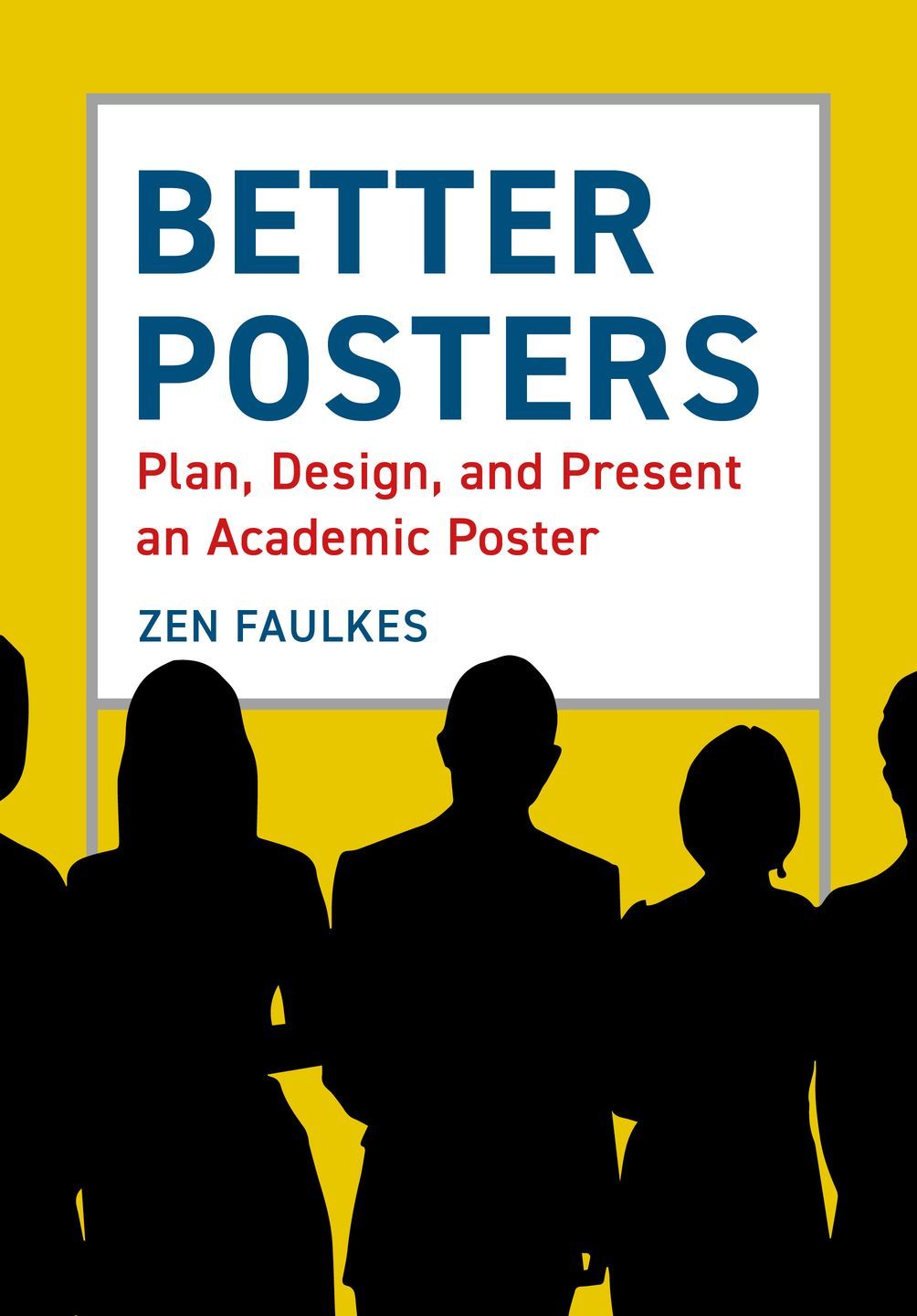It’s been over two months since the Faculty of 1000 poster bank was announced.
It’s been over two months since the Faculty of 1000 poster bank was announced.I submitted a poster, and heard nothing.
Even if it had been accepted and put on the website without my knowing it, I could probably not find it, because there is no search function on the page. I can only browse through predefined categories. I guess they are counting on users to know how to use Google’s advanced search function to dig through the archive. (For the record, put “site:http://posters.f1000.com” behind your search term on Google’s main page to look only through the F1000 poster bank. It’s not a good solution, but it’s better than guessing.)
This is starting to feel more like an advertising ploy to promote F1000 to targeted scientific societies rather than making a tool that is generally useful to scientists. I hope that I am wrong, and that the website will blossom.
But as of right now, I’m with turtle on this one.
Additional: See the comments for an update from F1000.
Related posts
The F1000 poster bank
What to do with the poster?
Picture from here.